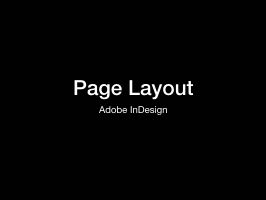Wed, Nov 03
Page layout
Today's objectives
- Review CSS
- Page layout concepts
- Basic typography
- InDesign tools
- Importing text
- Placing images
- Text wrap
- Creating PDFs
Preparation
- Watch the video (above)
- Download and review the handout
- Make sure you have Adobe Indesign installed
- Download the sample files
Upcoming tasks
The rough draft of your usability assignment will be due Nov 23.
Everyone needs a plan to backup their computer - you'll need to submit yours. Details to come.
1-on-1 meetings in November
Presentation
Resources
Interested in typography? Start here: Thinking with Type
Handout
Typography PDFVideos
The Design Dictionary series from Cooper-Hewitt is an excellent overview of some of the fabrication processes used to produce designs.
The Offset Lithography video shows how offset printing is done by hand. This video from printing press maker Heidelberg shows a modern, computer-controlled offset press in action.
Assignment 7
Using InDesign, create an illustrated 1-page guide explaining how to accomplish a task of your choice. Make sure the task you describe has at least 5 steps. Create illustrations such as diagrams or photographs to illustrate the process. The task should be a real-world task, not a computer-based one.
The images can be digital photographs, vector art, or scans of hand-drawn images, but you must create them yourself. Upload a PDF to Brightspace.
Submit: digital file in .PDF format, uploaded to Brightspace by 6 pm, Tue, Nov 09
Ensure that the filename is
YOURLASTNAME_Assignment7.pdf
Points to keep in mind:
- The images should be clear and informative
- The end product is for print, not on-screen use. The usual range of body type size is 10-12 points.
- Make sure the images are all your own work.
- Pay attention to the order of steps and the hierarchy of information. Consider an orderly series of headings, subheadings, captions, etc.
- Put your name on the front of the page.
- Remember that InDesign CC files cannot be opened in CS2014 and older versions. If you need to work in older versions, save your files as "CS4 or later" (.idml) files.
- It must be 1 page only
Thinking with type: The book and website are both excellent.